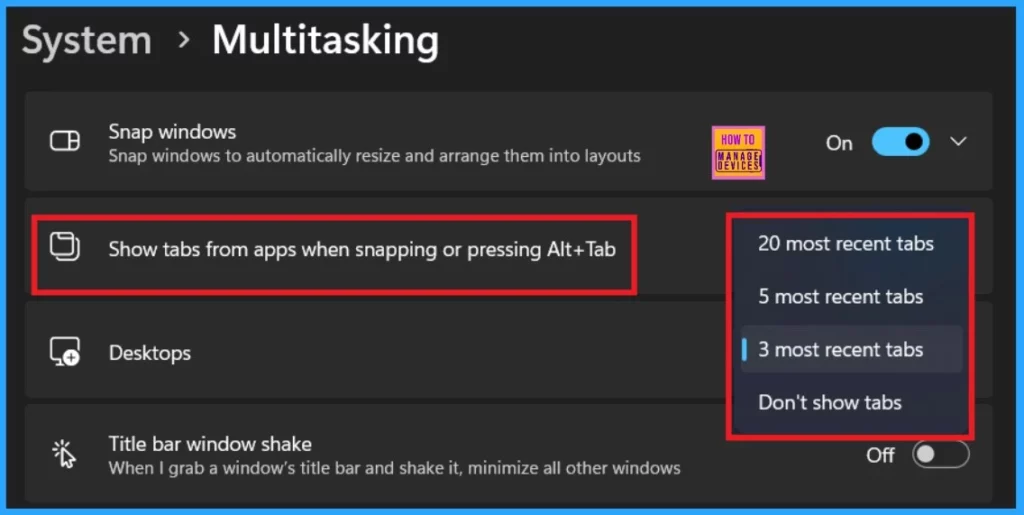|
|
Weird alt tab behavior is normal in Windows 11?
 Phoenix.Iocus Phoenix.Iocus
Server: Phoenix
Game: FFXI
Posts: 1869
By Phoenix.Iocus 2024-11-04 16:53:54
EDIT:
There is an addon solution and it works very well if you make convenient binds for it. Thanks again to Nif.
You can check out the switch_focus addon recently added to the launcher, it lets you switch between windower instances, you can //switch next to cycle through you boxes, I made it kinda for this purpose. That said I believe people have gotten old alt tab behavior back idk the specifics though or if the were only single boxing.
---
I just got a new computer and it came with Windows 11.
I'm noticing 2 weird things in relation to windower:
First, I had to disable snap windows and fiddle with the alt tab settings to make it work more like my previous version of windows which I want to say was 8 or possibly 10. Normal programs, folders, and web browsers understand that if i alt + tab that it will bring me back to the previous item i was using. I could normally switch back and forth between two things quickly, like 2 characters or a character and a lua/chrome to do gear on my previous computer.
The current functionality it seems to have is that it gets stuck when using windower so that it won't tab back and forth between it and another item. I usually have to minimize other windows if i want to use the calculator or lua file overlayed over windower. I can alt tab multiple time to see other things but I can't use the normal functionality between windower and anything else to tab back and forth between them.
It gets a little weirder when I have two characters going then i have to alt tab 3 times to go back and forth between them. The first one bring up whatever the last non-windower program/folder/app i used last, the next one tabs me back to the windower window I was just on, the third one bring me to the 2nd character I was attempting to get to. Before this would just be 1 alt + tab.
I'm usually only playing 1 character these days, but I sometimes take my wife's character out to do stuff like einherjar when either of us is working on a mythic because 2 for 1 is much better than doing it again. Very annoying in general but I can live with it if there is nothing to be done. If anyone has any tips of fixes I would love to hear it.
The second thing that is just weird is that if I have my wife's character on at the same time it and i'm in the equipment menu it will display my current gear but it won't show me any other gear for the slot i've selected. She has 8 full wardrobes and you can go from the 1st to the 8th and it will show no items in any of them. They still exist in the actual wardrobes and i can equip gear with lua or equip commands so i can do things like equip ring1 "warp ring". But I can't actually select anything in the equipment menu and I can't put things in equipsets from her wardrobes but things from inventory and storages are selectable. It works just fine on her own computer.
Again weird, I already have the obvious work around which is to do all her equipment on her own computer and send myself the file. Clunky, too many steps, but most of her jobs are completed and luas are written so I don't think this is a dire emergency.
Any help would be appreciated.
By Lili 2024-11-04 17:03:44
For the second, I can't help you, but if you come to windower discord to have a chat it's possible there's a solution.
For the first, it's a really shitty new functionality by Windows 11, where it "knows" that all your instances of FFXI are the same software, so it tabs you "out" of it with the first other different software you have been using. I do not know if there's a solution, but I do know it's a win11 thing.
[+]

Server: Fenrir
Game: FFXI
Posts: 188
By Fenrir.Positron 2024-11-04 18:11:21
This fixes the behavior mentioned:

 Phoenix.Iocus Phoenix.Iocus
Server: Phoenix
Game: FFXI
Posts: 1869
By Phoenix.Iocus 2024-11-04 21:52:09
I did do that but I turned snap windows off. Maybe another restart will get it
By Doublito 2024-11-05 04:01:09
I have the same problem, it seems to have arisen following the latest Windows update.
Following various tips and videos I tried everything, every single Windows setting related to multitasking/Alt-Tab and some changes to the registry but nothing seems to work.
[+]

 Phoenix.Iocus Phoenix.Iocus
Server: Phoenix
Game: FFXI
Posts: 1869
By Phoenix.Iocus 2024-11-05 07:02:05
I still have nothing for the 1st one, but for the 2nd one I found a post on the official forums that said to take a piece of gear out of each and then put it back in. My wife took a piece of gear out of all of her wardrobes. Shutdown. I logged her character in. Put the gear back in the wardrobes. Magically fixed itself.
I'll drop by the windower discord later today and see if I can give you more info.
By Lili 2024-11-05 15:45:14
I found a post on the official forums that said to take a piece of gear out of each and then put it back in. My wife took a piece of gear out of all of her wardrobes. Shutdown. I logged her character in. Put the gear back in the wardrobes. Magically fixed itself.
The game keeps a copy of your inventory cached on disk, so it makes a lot of sense that this would work - it's forcing the cache to update. Good tip, thanks.
[+]

 Phoenix.Iocus Phoenix.Iocus
Server: Phoenix
Game: FFXI
Posts: 1869
By Phoenix.Iocus 2024-11-05 15:57:58
Yeah no problem. Hopefully this isn't a common problem but if it is, it's nice there is a solution.
I don't think there is anything to be done about the alt tab situation when you have multiple clients open. Is there anything useful I can share to help?
VIP
Server: Fenrir
Game: FFXI
Posts: 1195
By Fenrir.Niflheim 2024-11-05 16:05:36
You can check out the switch_focus addon recently added to the launcher, it lets you switch between windower instances, you can //switch next to cycle through you boxes, I made it kinda for this purpose. That said I believe people have gotten old alt tab behavior back idk the specifics though or if the were only single boxing.
[+]


 Phoenix.Iocus Phoenix.Iocus
Server: Phoenix
Game: FFXI
Posts: 1869
By Phoenix.Iocus 2024-11-05 16:26:33
That is really cool. After you use switch n, function is actually restored to alt + tab for an additional occurrence before going back to the default behavior. I might make this a dedicated controller button. Thank you very much.
Idk if you want to add a description in the addons tab for windower just simply saying it addresses alt + tab function on windows 11. The /help menu is more than sufficient in game.
By Genoxd 2024-11-05 16:26:50
I ran into this too with a new computer on 24H2. It's driving me nuts. From what I can gather this is an intended change in behavior in windows and unlike previous behavior changes, windows deleted the old functionally fully. So no way to re-enable the setting via registry or anything.
VIP
Server: Fenrir
Game: FFXI
Posts: 1195
By Fenrir.Niflheim 2024-11-05 17:32:18
You know random thought but have you tried control tab? idk maybe they changed the behavior of control tab to cycle the processes in the same group? (though idk how they would handle that for windows with tabs)
 Phoenix.Iocus Phoenix.Iocus
Server: Phoenix
Game: FFXI
Posts: 1869
By Phoenix.Iocus 2024-11-05 17:36:52
control tab doesn't do anything in or out of windower though that would have been a really nice thought.
So just as an extra piece of info for you. I've tried using keybinds on the mapping software that I use for my controller binds to set an alt + tab key in the past. It failed spectacularly and would rarely do what I was asking it to do. I just mapped //switch n to something I bound and it works great. You have actually increased my QoL by having to overcome weird windows 11 functions.
So thank you again.
Server: Asura
Game: FFXI
Posts: 67
By Asura.Luckyseven 2024-12-02 05:22:23
I am now in the same boat.
Reading these comments made me think though. I'm not sure how to phrase this right so hope you're able to understand me.
Back in the day the sandbox addon was a program.
It created multiple installations of the game so that each character had their own game kind of. So instead of having all instances pooled into one icon on the taskbar, they each had their own.
If we were able to get the old sandbox back or a way to recreate this, wouldn't that solve the problem?
VIP
Server: Fenrir
Game: FFXI
Posts: 1195
By Fenrir.Niflheim 2024-12-02 09:53:38
I dont have a pc with this issue yet, so I am not sure if that would work.
Also I did bind switch_focus's next command to my ctrl + tab and I love it, even did shift + ctrl + tab for going the other way :D. I also have binds that let me go directly to specific boxes, really nice multi box experience.
Server: Asura
Game: FFXI
Posts: 67
By Asura.Luckyseven 2024-12-03 02:10:26
Do you have win11 without this issue?
VIP
Server: Fenrir
Game: FFXI
Posts: 1195
By Fenrir.Niflheim 2024-12-03 09:20:17
Do you have win11 without this issue? I have not experienced the issue on my win11 laptop, alt tab behaves how I have always expected on it. But I mainly use my win10 desktop for ffxi.
 Bahamut.Negan Bahamut.Negan
Server: Bahamut
Game: FFXI
Posts: 2462
By Bahamut.Negan 2024-12-05 19:30:21
Saw this thread but didn't read it at the time, now I have the same problem with tabbing between pol instances and other apps. miserable.
Can't see what Positron posted, image is broken. Anyone know? Same here. I can still eventually tab to windower but it's annoying af. Can't IMAGINE being a multi-boxer.
VIP
Server: Fenrir
Game: FFXI
Posts: 1195
By Fenrir.Niflheim 2024-12-05 19:39:48
Can't see what Positron posted, image is broken. Anyone know?
it was a image hosted on discord so it probably got nuke now that they dont host them indefinitely, I dont remember what it was that he had posted.
By Jetackuu 2024-12-05 19:40:35
Saw this thread but didn't read it at the time, now I have the same problem with tabbing between pol instances and other apps. miserable.
Can't see what Positron posted, image is broken. Anyone know? image loads fine
but he had a similar window to this, picture showed "snap windows: on" and "don't show tabs" I'm assuming he means "don't show tabs"
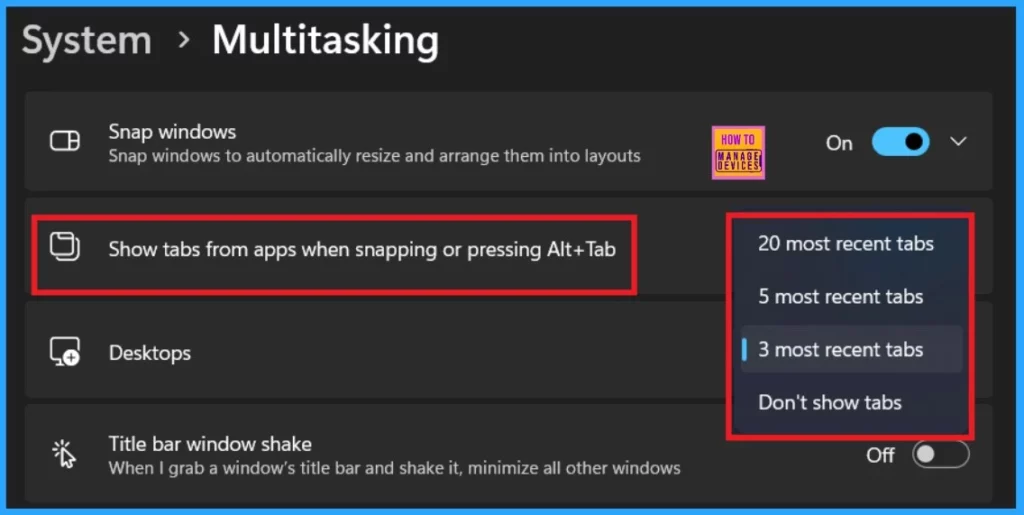
[+]

 Phoenix.Iocus Phoenix.Iocus
Server: Phoenix
Game: FFXI
Posts: 1869
By Phoenix.Iocus 2024-12-06 09:04:42
You can check out the switch_focus addon recently added to the launcher, it lets you switch between windower instances, you can //switch next to cycle through you boxes, I made it kinda for this purpose. That said I believe people have gotten old alt tab behavior back idk the specifics though or if the were only single boxing.
I would heavily recommend for kaffy and negan. If you know how to make binds then it's very fast.
[+]

By Genoxd 2024-12-06 14:26:05
Single boxing you can get the old behavior back but once you have multiple instances it *** up big time
[+]


 Shiva.Thorny Shiva.Thorny
Server: Shiva
Game: FFXI
Posts: 3705
By Shiva.Thorny 2024-12-15 07:52:28
Was dual booting windows 11 for a while to get used to it, glanced at this thread and didn't think much of it because I had no problems.
Did a clean install of *just* windows 11 to transition for real, and must've caught the offending update. Definitely irritating; Ashita already has tools for cycling through windows but I've used alt-tab for so long I don't really want to change my habits. Hope they do something about it eventually.
[+]


By Jetackuu 2024-12-15 07:56:12
Was dual booting windows 11 for a while to get used to it, glanced at this thread and didn't think much of it because I had no problems.
Did a clean install of *just* windows 11 to transition for real, and must've caught the offending update. Definitely irritating; Ashita already has tools for cycling through windows but I've used alt-tab for so long I don't really want to change my habits. Hope they do something about it eventually. Personally I'd stick to 23h2 for a few months if I were installing it directly. I keep reading about too many bugs for 24h2 that they're in no hurry to fix. This sounds like a "feature" and probably will never fix.
I don't multibox on the same PC so I can't even replicate it: yet.
[+]

 Shiva.Thorny Shiva.Thorny
Server: Shiva
Game: FFXI
Posts: 3705
By Shiva.Thorny 2024-12-15 08:06:53
The specific behavior, as best I can tell, seems to be:
-Certain 3D applications no longer spawn the miniature overlay
-When miniature overlay isn't spawned, each alt-tab press goes to the next most recent window as if you were holding alt and pressing tab repeatedly with no indicator.
-Because the order is not reset when alt is released, you cannot swap back and forth between 2 windows.
For example, let's say the Z-order is:
Char1 [focus]
Char2
Char3
Chrome
First alt-tab press shifts focus to Char2.
Second alt-tab press (regardless of whether alt is released or not) shifts to Char3.
Third press shifts to chrome.
When you press alt-tab again in chrome, the default behavior is restored and the preview exists again, preferring Char3->Char2->Char1.
So, while I have been unable to find a configuration setting, I believe restoring the ability to use previews while exiting a 3d application *might* be the way to do it. You can still freely alt-tab back and forth between 2 applications if one of them displays previews, the issue is that the current place in tab order never resets while hitting the combination in an effected application.
 Shiva.Thorny Shiva.Thorny
Server: Shiva
Game: FFXI
Posts: 3705
By Shiva.Thorny 2024-12-15 08:54:07
So, while I have been unable to find a configuration setting, I believe restoring the ability to use previews while exiting a 3d application *might* be the way to do it. You can still freely alt-tab back and forth between 2 applications if one of them displays previews, the issue is that the current place in tab order never resets while hitting the combination in an effected application.
Enabling windows key in ashita enables the window previews, which solves the primary problem and allows you to swap back and forth. The bug likely still exists in circumstances where previews cannot be shown, but I can alt-tab as usual now. I also have snap windows disabled, Show tabs from apps when snapping set to don't show tabs, and title bar window shake off, FWIW.
I don't know why this would be the case, but check similar setting in windower. Could be something to do with the way alt-tab is internally coded. On the technical side, what this setting does is enable the DISCL_NOWINKEY flag in the SetCooperativeLevel call of the game's IDirectInputDevice8 object. I assume windower's works the same way, but if not this should be all the info they need to offer you a fix.
EDIT:
There is an addon solution and it works very well if you make convenient binds for it. Thanks again to Nif.
You can check out the switch_focus addon recently added to the launcher, it lets you switch between windower instances, you can //switch next to cycle through you boxes, I made it kinda for this purpose. That said I believe people have gotten old alt tab behavior back idk the specifics though or if the were only single boxing.
---
I just got a new computer and it came with Windows 11.
I'm noticing 2 weird things in relation to windower:
First, I had to disable snap windows and fiddle with the alt tab settings to make it work more like my previous version of windows which I want to say was 8 or possibly 10. Normal programs, folders, and web browsers understand that if i alt + tab that it will bring me back to the previous item i was using. I could normally switch back and forth between two things quickly, like 2 characters or a character and a lua/chrome to do gear on my previous computer.
The current functionality it seems to have is that it gets stuck when using windower so that it won't tab back and forth between it and another item. I usually have to minimize other windows if i want to use the calculator or lua file overlayed over windower. I can alt tab multiple time to see other things but I can't use the normal functionality between windower and anything else to tab back and forth between them.
It gets a little weirder when I have two characters going then i have to alt tab 3 times to go back and forth between them. The first one bring up whatever the last non-windower program/folder/app i used last, the next one tabs me back to the windower window I was just on, the third one bring me to the 2nd character I was attempting to get to. Before this would just be 1 alt + tab.
I'm usually only playing 1 character these days, but I sometimes take my wife's character out to do stuff like einherjar when either of us is working on a mythic because 2 for 1 is much better than doing it again. Very annoying in general but I can live with it if there is nothing to be done. If anyone has any tips of fixes I would love to hear it.
The second thing that is just weird is that if I have my wife's character on at the same time it and i'm in the equipment menu it will display my current gear but it won't show me any other gear for the slot i've selected. She has 8 full wardrobes and you can go from the 1st to the 8th and it will show no items in any of them. They still exist in the actual wardrobes and i can equip gear with lua or equip commands so i can do things like equip ring1 "warp ring". But I can't actually select anything in the equipment menu and I can't put things in equipsets from her wardrobes but things from inventory and storages are selectable. It works just fine on her own computer.
Again weird, I already have the obvious work around which is to do all her equipment on her own computer and send myself the file. Clunky, too many steps, but most of her jobs are completed and luas are written so I don't think this is a dire emergency.
Any help would be appreciated.
|
|