Windower Won't Start! - Windower V4.3 And The Creators Update
|
Windower won't start! - Windower v4.3 and the Creators Update
Does this auto push the update or is there a manual download somewhere?
It will automatically update if you're using the dev version.
Asura.Sechs said: » Leviathan.Arcon said: » Who advised you to do that? So I should leave the compatibility field to default? Yes, you shouldn't change any file settings for it. Sylph.Subadai said: » It will automatically update if you're using the dev version. And if you don't want to, we will push this version to the live branch as well, once we have the major bugs resolved. Speaking of which, does anyone know another thing that's buggy about this version? Anyone still having issues with something after the latest version? I have three issues (non-crashing):
- Dual-box input issue: When running two instances of FFXI, I get hitching and stuttering when panning the camera by keyboard only. This only occurs on the second instance, and only if I use the keyboard to look around or hold down the run key. Using the mouse to pan or enabling auto-run is fine. Did not occur on older versions (dev or live). Even occurs with no plugins or addons. - When dual-boxing, after /shutdown on the last remaining instance, PlayOnline remains open with a black screen. All previous instances (I only tested with two total) close cleanly. Sylph.Subadai said: » - No sound when focus is lost. Older versions (dev & live) kept playing sound, so I would be notified when I got tells when looking up stuff on the wiki etc. Has this changed from previous dev builds for you? http://www.ffxiah.com/forum/topic/50727/windower-wont-start-windower-v43-and-the-creators#3251157 Basically, make sure your settings are correct in the FFXI Config program. Sylph.Talym said: » Sylph.Subadai said: » - No sound when focus is lost. Older versions (dev & live) kept playing sound, so I would be notified when I got tells when looking up stuff on the wiki etc. Has this changed from previous dev builds for you? http://www.ffxiah.com/forum/topic/50727/windower-wont-start-windower-v43-and-the-creators#3251157 Basically, make sure your settings are correct in the FFXI Config program. Sylph.Subadai said: » Previous -dev versions did not have the problem. I have been running -dev for a few months now. Then the point stands. The hooking method on -dev changed completely in the last ~5 days or so, so you'll want to check your FFXI Config settings. I see now. Problem solved, turning sound on always in FFXIConfig does the trick. Thanks!
Sylph.Subadai said: » Sylph.Talym said: » Sylph.Subadai said: » - No sound when focus is lost. Older versions (dev & live) kept playing sound, so I would be notified when I got tells when looking up stuff on the wiki etc. Has this changed from previous dev builds for you? http://www.ffxiah.com/forum/topic/50727/windower-wont-start-windower-v43-and-the-creators#3251157 Basically, make sure your settings are correct in the FFXI Config program. Previous versions essentially ran FFXI fullscreened, but in a custom window. But since FFXI thought it was fullscreened, it always had sound on. Now we use SE's own windowed mode. Now FFXI thinks it's windowed and whether or not it plays sound when inactive is determined by checking the config. It defaults to "off" when inactive, so you need to change it there. So it isn't a "problem" at all, just different behavior, the actually intended behavior. That's why we won't change it, although we might add an option for it to our launcher. But right now we don't plan on it. The dual-box input problem may actually be related, and might be annoying to fix... we'll look into it. The last issue sounds like a step up from previous versions. It used to be that you couldn't exit FFXI without crashing at all. Or do you mean something else? Sylph.Uuther said: » Downloaded the new launcher and I get past the login screen but when I hit the play button I get Terminated as error occurred in Final Fantasy XI. Failed to initialize Direct3D. Please check that this computer has the required specifications to run Final Fantasy XI.(-1). I get this even when attempting to run reg FFXI It's doing this even when you try to run FFXI vanilla without Windower at all? If so, that seems like it's unrelated to Windower. Or is it working with 4.2 (the non-dev launcher), and still not vanilla? Gotcha, Talym set me straight on the sound issue, works fine now. I personally haven't crashed on exit for quite some time now. /shutdown used to close both FFXI and PoL cleanly (same behavior as on vanilla). Now, when you launch more than one instance of FFXI, when you /shutdown the last one, the PlayOnline window remains open after FFXI closes, but with a black screen. Like this:  Not a big deal, you can still close PoL manually even though it complains. @Arcon
windower.play_sound() seems to be working fine, no crashes there Same issue I reported earlier are still happening though, quoting here. Asura.Selindrile said: » I'm on the dev version, assuming it has to do with the new hook, but not sure, windows button is now not being intercepted by windower (Win7, borderless windowed), pulling up my windows bar instead of my normal macros that used that key, also the minimize command is not working. Update: In some cases the windows key does work with some combinations, and doesn't pull up the start bar, like windows+I does the macro I have set up, but windows+M minimizes the next thing I would alt tab to in focus that isn't FFXI (when it should be my mount in game) and the windows key pressed and released alone brings up my start bar, so I presume the windows windows-key combinations are taking precedence, but if there doesn't happen to be one (like in the case of windows+i) it works? That said, I've also noticed what seems to be a marked performance improvement. Perhaps that is also "working as intended" due to it no longer faking fullscreen mode, unfortunately it makes some macros I've been using for years not work... Update: Another thing that is perhaps also related, I've noticed when watching a video or stream on Google Chrome whether it be on YouTube or Twitch, wherever, (only while the new FFXI is up), if I move my mouse cursor across Google Chrome, the video lags SIGNIFICANTLY, though if my mouse is moving over anything over than Chrome, it's fine. Mild annoyance is when alt-tab it seems the alt key remains stuck on the window I came off of. ALT-tab leaves the macro bar open even when the game doesn't have focus.
With dev version, dualboxing with 2 chars, I noticed some issues:
- fps drop can occur on the other char when zoning - randomly, controls from keyboard seems not to be taken in count (directional key) - looks to occurs when another new char logs in (i did not have the issue by muling) - had a crash with one of my char while dualboxing Thank you again for what you do for us! ~Lobbi Sylph.Uuther said: » Downloaded the new launcher and I get past the login screen but when I hit the play button I get Terminated as error occurred in Final Fantasy XI. Failed to initialize Direct3D. Please check that this computer has the required specifications to run Final Fantasy XI.(-1). I get this even when attempting to run reg FFXI Cerberus.Rafleshia said: » Sylph.Uuther said: » Downloaded the new launcher and I get past the login screen but when I hit the play button I get Terminated as error occurred in Final Fantasy XI. Failed to initialize Direct3D. Please check that this computer has the required specifications to run Final Fantasy XI.(-1). I get this even when attempting to run reg FFXI Try this: https://www.bluegartr.com/threads/102927-ffxi-Direct-3D-error Also: http://forum.square-enix.com/ffxi/threads/37343-Direct3D-Issue Sounds like it can also be caused by having the wrong/no graphics card drivers. You might want to be sure yours are up to date. Lakshmi.Byrth said: » Cerberus.Rafleshia said: » Sylph.Uuther said: » Downloaded the new launcher and I get past the login screen but when I hit the play button I get Terminated as error occurred in Final Fantasy XI. Failed to initialize Direct3D. Please check that this computer has the required specifications to run Final Fantasy XI.(-1). I get this even when attempting to run reg FFXI Try this: https://www.bluegartr.com/threads/102927-ffxi-Direct-3D-error Also: http://forum.square-enix.com/ffxi/threads/37343-Direct3D-Issue Sounds like it can also be caused by having the wrong/no graphics card drivers. You might want to be sure yours are up to date. Thanks for your reply. So I've updated drivers and have the problem still, I'm currently trying the first link you provided. I've now discovered I can't edit the resolution setting in the GUI and it keeps reverting back to 0 X & Y. Could this be my problem? I also found someone else had a similar problem on the windower forums: here. Edit: So I figured out my problem and it is because its reverting back to 0. I had a windowed profile saved at 1280 x 800 that had not reset back to 0 and managed to load my game fine, but I stupidly tried editing it and its now reset to 0 and not working. Go figure... Any ideas how I can stop it from resetting my resolution to 0 x 0? Edit #2 FIX: So I just had a brainwave! I manually edited the setting file and input the <height> / <width>, as long as I don't try toggling it in the GUI its fine. So if anyone else has this trouble just edit your settings manually. so i noticed when windower is launched my mouse cursor no longer jumps to the menu as it did before.
also windower no longer starts at the top left corner of the desktop. i have nvidia 1070 and my fps barely caps. I normally set my resolution size fairly low 1100x619. i guess my main issue is the mouse cursor not jumping to the menu as it did before. If I have FFXI/windower up, it's causing upstroke key lag even in other programs like Notepad++, MS Excel and Chrome. I figured it was a windows issue and not windower, so I've spent several days dicking w/ the registry, running diagnostics, much rebooting, etc... If it helps the devteam target the problem, it appears to me that Windows' explorer.exe and dwm.exe are stealing focus repeatedly, frequently and somewhat randomly. This behavior coincides with the timing of the upstroke lag, and my guess is that when Windower loses focus, any downpressed keys are stuck down until it regains focus. This would also explain why macro palettes are staying up when alt-tabbed.
It's seems pretty likely that it has to do w/ the way Windows likes to change the colors of title bars, or maybe hidden notifications causing the taskbar to claim focus but not do anything. :/ I've done everything I've been able to pull up w/ Google, and though everything I've done does seem to help when I have a single instance up, as soon as I login to my 2nd account, the first one starts spazzing again... It's always the first instance that lags, even if I switch the login order of the accounts. Nyarlko said: » If I have FFXI/windower up, it's causing upstroke key lag even in other programs like Notepad++, MS Excel and Chrome. I figured it was a windows issue and not windower, so I've spent several days dicking w/ the registry, running diagnostics, etc... If it helps the devteam target the problem, it appears to me that Windows' explorer.exe and dwm.exe are stealing focus repeatedly, frequently and somewhat randomly. This behavior coincides with the timing of the upstroke lag, and my guess is that when Windower loses focus, any downpressed keys are stuck down until it regains focus. It's seems pretty likely that it has to do w/ the way Windows likes to change the colors of title bars, or maybe hidden notifications causing the taskbar to claim focus but not do anything. :/ I've done everything I've been able to pull up w/ Google, and though everything I've done does seem to help when I have a single instance up, as soon as I login to my 2nd account, the first one starts spazzing again... It's always the first instance that lags, even if I switch the login order of the accounts. We have a version that changes a few things regarding the keyboard and it seems to work so far for me. Edit: It is now pushed to the -dev version of windower discussed in this thread. Please give it a try. Should be version 4.3.0.5 Already using it and issue has not been fixed for me. ;;
Byrth forgot to update the manifest. Try again, sorry.
OS: Windows 10 Home
Version: 1703 OS Build: 15063.138 Had an issue where I alt+tabbed and it stuck my alt key. I plugged in a different keyboard and everything, alt still "stuck". That persisted through two restarts of my computer. The only way I solved it was to shut down and let it sit for a minute. Using Windower Dev Build The dual-box stuttering issue I reported earlier is gone with hook 4.3.0.5. Thanks a bunch guys, really appreciate it :)
Dohakoha said: » ***Additionally, before I used the Dev build I was able to alt+tab and control my character with my PS4 controller with my browser in the foreground. Not able to do that now. This has been addressed numerous times throughout the thread. Edit: I'm adding both the setting related to this and sound to the launcher. lol seems when I minimize the game I spin around in circles. Though, it seems to only apply if I leave my character afk in first person mode. In either mode it seems to target something close and click it. Such as bringing the game back up, it will tell me if I want to log on, or send a tell, click the crystal, or look at someone.
Cerberus.Rafleshia said: » Edit: So I figured out my problem and it is because its reverting back to 0. I had a windowed profile saved at 1280 x 800 that had not reset back to 0 and managed to load my game fine, but I stupidly tried editing it and its now reset to 0 and not working. Go figure... Any ideas how I can stop it from resetting my resolution to 0 x 0? Edit #2 FIX: So I just had a brainwave! I manually edited the setting file and input the <height> / <width>, as long as I don't try toggling it in the GUI its fine. So if anyone else has this trouble just edit your settings manually. I'm having this issue though slightly different. Running 1920 x 1080 on my laptop, ffxi config settings are the same. If I load ffxi without windower, the game loads as it should. Upon loading Windower, I notice the resolution settings are at 0x0 and I cannot alter them. I can enter a resolution, but it automatically returns to 0 no matter the following action. If I push forward to load windower, I'll get the "failed to initialize Direct 3D" message. Loading FFXI config again, the resolution is back at 640 x 480, background 512 x 512. I suppose the issue I'm having is not knowing what I'm supposed to to do edit the height/width in the settings file. Can anyone help with this? 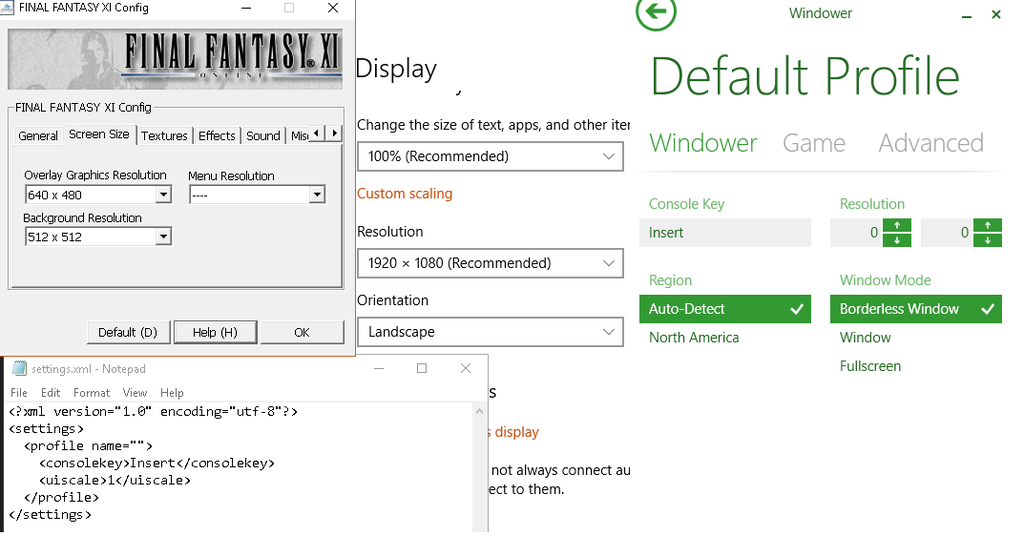 is game_allowsetcursorpos 1 working for everyone else?
The 'supersampling' edit has it working properly now. That and a readjustment to the ffxi config resolution. Asura.Selindrile said: » I'm on the dev version, assuming it has to do with the new hook, but not sure, windows button is now not being intercepted by windower (Win7, borderless windowed), pulling up my windows bar instead of my normal macros that used that key, also the minimize command is not working. Update: In some cases the windows key does work with some combinations, and doesn't pull up the start bar, like windows+I does the macro I have set up, but windows+M minimizes the next thing I would alt tab to in focus that isn't FFXI (when it should be my mount in game) and the windows key pressed and released alone brings up my start bar, so I presume the windows windows-key combinations are taking precedence, but if there doesn't happen to be one (like in the case of windows+i) it works? That said, I've also noticed what seems to be a marked performance improvement. Just wanted to echo this annoyance. I'm very used to Windower intercepting Windows key and it's actually messed up a lot of my binds. I can't use Win+Backspace, or as the above mentioned you can't Win+M and some other combinations. I unfortunately didn't delay the Creators Update and am stuck with this, though I guess it's better to get used to it since it will eventually be pushed to Live. This is caused by the change from Fullscreen to SE's Windowed Mode, right? Is it possible to get a toggle for which Windower uses, or would that be difficult to maintain or something? |
All FFXIV and FFXI content and images © 2002-2025 SQUARE ENIX CO., LTD.
FINAL FANTASY is a registered trademark of Square Enix Co., Ltd.





