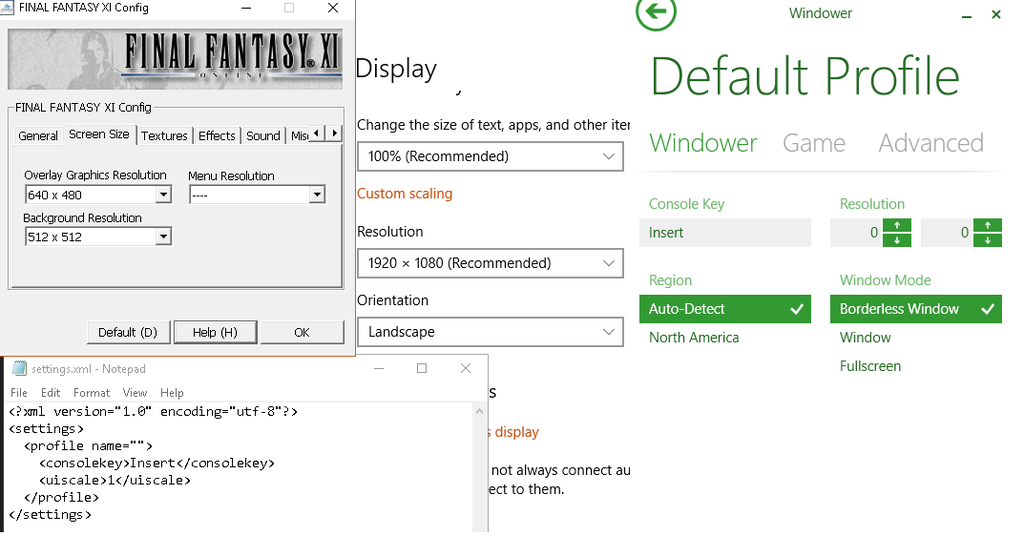With the latest windower version i can no longer load it up on my xp comp. So iv been using 4.2 on there. (which i know is a host of issues in itself) But i was trying a bunch of commands for dressup addon there for a while until i remembered i didnt have that addon on xp comp. I had it on my win7 comp. So i loaded it up on w7 comp. I was just looking to stop blinking. //du blinking all all on (assuming thats the right one) It seemed ok on my w7 comp.
Since the port to update on xp comp is blocked to keep the old version from updating to the new version, i copied the dressup folder from 7 comp and pasted it over in xp comp. Loaded it up and input the same command. But it had very different results.

It turned half my pt into different chocobos 0.o

It also removed the character name form on screen as well as in log.
I was curious if anyone had any idea about this? I knwo xp isnt supported and its an old windower version so im not asking for fixes/changes. Just wondering if its something i over looked or didnt no about; which is quite possible.