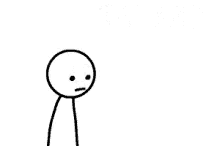|
|
Plugins broken via Version Update
 Sylph.Takutu Sylph.Takutu
Server: Sylph
Game: FFXI
Posts: 37
By Sylph.Takutu 2025-02-06 08:36:44
Third party applications using the MMF for in-game commands seem to be effected. If I open the Windower console and just enter:
my application is able to detect / read the command from the MMF as expected, however it seems that it's dropping the first argument and the command is only:
I've tried entering it in the console, doing /console test console command and //test console command, all with the same result.
By Lili 2025-02-06 10:35:09
Third party applications using the MMF for in-game commands seem to be effected. If I open the Windower console and just enter:
my application is able to detect / read the command from the MMF as expected, however it seems that it's dropping the first argument and the command is only:
I've tried entering it in the console, doing /console test console command and //test console command, all with the same result.
Thanks for the report, we'll look into it (tho no promises on the timeline...!)
 Carbuncle.Nynja Carbuncle.Nynja
Server: Carbuncle
Game: FFXI
Posts: 7067
By Carbuncle.Nynja 2025-02-06 12:28:22
A word on automatic updates and the blocking thereof:
Please note that firewalling windower to block updates will mean that the next patch (as I'm writing this, 12th Feb 2025) will break your windower and you'll have to update manually: Gearswap, porterpacker, itemizer, organizer, etc, will all break with the addition of new items, and you won't receive the update, and you will have to update manually. Any client change, you'll have to update manually. Any bug, you'll have to update manually.
And updating manually is a pain in the *** for multiple reasons. I dont want to get yelled at in the dev thread, so I'll ask here.
How much of a task would it to be to add a confirmation prompt if there are updates to download?
Ie:
Current version: 4.6.20250117
Newer version: 4.6.20250205
Would you like to Update?
-yes- -no-
Possible reasons why people wouldnt want to update their windower right away:
1-They multibox and would need to log everyone out for everything to properly update. I've had strange behavior when logging one disconnected char back in because windower updated when I had other clients logged in.
2-They dc in a timed event and I dont want to risk things being changed or broken when I log back in, tbh they just want to get back online asap. As you saw in the Sortie thread, those few precious seconds FastCS saves matters.
3-Some people just dont want to be the guinea pig.
There are two cons I can think of.
1-People wont be using "the latest and greatest". Well if people are going out of their way to firewall windower.exe from updating, then they probably dont want to be on the latest and greatest.
2-People will complain about stuff being broken due to not being on the latest and greatest. This ties into #1 and the simple answer is "upgrade to newest version" and close ticket.
If people are given the option to update at their convenience, they wont need to firewall windower.exe to block automatic updates.
 Phoenix.Iocus Phoenix.Iocus
Server: Phoenix
Game: FFXI
Posts: 1869
By Phoenix.Iocus 2025-02-06 13:16:09
I can't get the console to appear after the update Did you change you console key to something other than the default?
By Horovivi 2025-02-06 13:27:40
Konami code plugins not working. I deleted the updates folder and all doll’s, put code in and redownloaded the plugins and still not working. I noticed on login this morning bidder was updated, was working fine before the update.
VIP
Server: Fenrir
Game: FFXI
Posts: 1210
By Fenrir.Niflheim 2025-02-06 13:36:50
Define not working, the error on load? The load but don't appear to respond to commands? Something else entirely...
By Horovivi 2025-02-06 13:43:31
Define not working, the error on load? The load but don't appear to respond to commands? Something else entirely...
Don’t respond to commands in game //ah //obox etc.
VIP
Server: Fenrir
Game: FFXI
Posts: 1210
By Fenrir.Niflheim 2025-02-06 13:49:20
Define not working, the error on load? The load but don't appear to respond to commands? Something else entirely...
Don’t respond to commands in game //ah //obox etc. So the proper command would be: //bidder ah
Does that work for you?
By Horovivi 2025-02-06 13:51:22
Define not working, the error on load? The load but don't appear to respond to commands? Something else entirely...
Don’t respond to commands in game //ah //obox etc. So the proper command would be: //bidder ah
Does that work for you?
It did, thank you.
VIP
Server: Fenrir
Game: FFXI
Posts: 1210
By Fenrir.Niflheim 2025-02-06 13:54:10
seems the unhandled command is not converting the `//ah` into `//bidder ah` which might mean something is broken there we will look into it more but hopefully using the full command gets you up and running now.
By Horovivi 2025-02-06 14:00:09
seems the unhandled command is not converting the `//ah` into `//bidder ah` which might mean something is broken there we will look into it more but hopefully using the full command gets you up and running now.
It did, thank you for the quick response and your hard work keeping all this working.
By Meeble 2025-02-06 14:16:29
the simple answer is "upgrade to newest version" and close ticket
Even easily closed tickets and FAQ-able questions take up a lot of time when you're doing unpaid volunteer work.
Having seamless auto-updates introduce a disruptive bug wasn't fun for anyone, but it's still good default behavior. If the windower team is so inclined, an optional --noupdate launch parameter or something like that could be useful to some users in the scenarios you described. Lili is right that everyone on retail at least will need to update sooner or later, though.
[+]


 Carbuncle.Nynja Carbuncle.Nynja
Server: Carbuncle
Game: FFXI
Posts: 7067
By Carbuncle.Nynja 2025-02-06 14:37:26
And once again
Its easier to just include a yes/no prompt to update instead of telling people “run a separate launch parameter” (that will very easily be forgotten when they update their shortcut to NEVER do the update check) or people firewalling windower.exe (which again, gets forgotten about and they NEVER update).
Wrt to the quick login scenario, im pretty sure firewalling is bad because the launcher will phone home for a status check and hang until it times out and proceeds as normal.
A one-prompt nag on load isnt intrusive, its quick, and its gonna remind the user that there are updates to run. Except theyre run at THEIR convenience (ie: not when they have other chars logged in or theyre trying to rush back into a timed event).
The end user will always find ways around problems (in this case, forced auto-updates). Its better for the software to prompt the bypass instead of end-user hacks.
 Carbuncle.Nynja Carbuncle.Nynja
Server: Carbuncle
Game: FFXI
Posts: 7067
By Carbuncle.Nynja 2025-02-06 14:38:45
If my client crashed while im in sortie or any time constrained event, you want me to *** dig up the command line bypass to skip update check ? Cmon dawg, thats mentally challenged and you know it.
By waffle 2025-02-06 14:46:36
I poked around some more. Findall and Battlemod seem to work perfectly. As far as I can tell it's some kind of display issue. Basically, any addon that displays to the chat log works perfectly. Any that doesn't depend on displaying anything at all, like gearswap does as well. But anything that requires displaying anything outside the chat log isn't displaying anything at all, including the console text.
I assume TParty and Pointwatch are actually working just fine in the background, but nothing is displayed on screen. To further test, I activated the Reive plugin and went into a reive and nothing appeared on screen as well despite having done so in the past.
 Phoenix.Iocus Phoenix.Iocus
Server: Phoenix
Game: FFXI
Posts: 1869
By Phoenix.Iocus 2025-02-06 14:53:20
If my client crashed while im in sortie or any time constrained event, you want me to *** dig up the command line bypass to skip update check ? Cmon dawg, thats mentally challenged and you know it.
Your time isn't more valuable than theirs. They aren't getting paid for this. Boo hoo, you didn't max out galli in run 76/104. That's what tomorrow is for.
If you don't enjoy the features of Windower, just use something else...
 Carbuncle.Nynja Carbuncle.Nynja
Server: Carbuncle
Game: FFXI
Posts: 7067
By Carbuncle.Nynja 2025-02-06 15:02:55
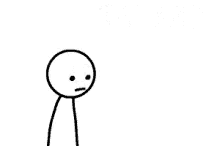
Maybe you should read what I quoted the first time idk. The part where Lili asked people not to firewall the software to block updates.
Maybe you should read the part where I said if the end user doesnt have control over certain things, they will come up with hacks to ascertain that control.
Just a thought.
Microsoft disabled the ability to permanently stop updates with windows 10, so people discover workarounds to disable them. There were no guides on how to disable updates in win xp/2k/vista/7 because there was a simple button that said “dont check for updates”. That was disabled with 10, and people got fed up of their ***being controlled by microsoft and waking up to a rebooted system to push updates.
 Carbuncle.Nynja Carbuncle.Nynja
Server: Carbuncle
Game: FFXI
Posts: 7067
By Carbuncle.Nynja 2025-02-06 15:10:15
No ones being ungrateful for their work on this software. Its feedback to a comment they made, which was in response to someone elses comment elsewhere.
By Meeble 2025-02-06 15:12:35
If my client crashed while im in sortie or any time constrained event, you want me to *** dig up the command line bypass to skip update check ? Cmon dawg, thats mentally challenged and you know it.
If such a flag existed, I'd hope you were smart enough to just add it to your windower shortcut, making no-update the default behavior for your environment.
But hey, you do you... dawg.
 Cerberus.Kylos Cerberus.Kylos
Server: Cerberus
Game: FFXI
Posts: 4782
By Cerberus.Kylos 2025-02-06 15:19:15
For anyone finding their .txt script files failing to execute, they do not seem to work with speech marks in the macro. So, instead of /console exec "MyScriptFile.txt", change it to /console exec MyScriptFile.txt, and it will work again.
By waffle 2025-02-06 15:23:20
I can't get the console to appear after the update Did you change you console key to something other than the default? I did not.
VIP
Server: Fenrir
Game: FFXI
Posts: 1210
By Fenrir.Niflheim 2025-02-06 15:36:25
For anyone finding their .txt script files failing to execute, they do not seem to work with speech marks in the macro. So, instead of /console exec "MyScriptFile.txt", change it to /console exec MyScriptFile.txt, and it will work again. We are looking into this since file names can have spaces and it should work with the quotes.
[+]


 Cerberus.Kylos Cerberus.Kylos
Server: Cerberus
Game: FFXI
Posts: 4782
By Cerberus.Kylos 2025-02-06 15:40:57
For anyone finding their .txt script files failing to execute, they do not seem to work with speech marks in the macro. So, instead of /console exec "MyScriptFile.txt", change it to /console exec MyScriptFile.txt, and it will work again. We are looking into this since file names can have spaces and it should work with the quotes.
Lili is a very good friend of mine, so I asked her first and then I figured out a solution after we tried a few things. This is a good workaround for anyone who needs a fix before then. Thanks for everything you guys do!
[+]

 Phoenix.Iocus Phoenix.Iocus
Server: Phoenix
Game: FFXI
Posts: 1869
By Phoenix.Iocus 2025-02-06 16:07:35
No ones being ungrateful for their work on this software. Its feedback to a comment they made, which was in response to someone elses comment elsewhere.
Cmon dawg, thats mentally challenged and you know it.
 Quetzalcoatl.Lews Quetzalcoatl.Lews
Server: Quetzalcoatl
Game: FFXI
Posts: 16
By Quetzalcoatl.Lews 2025-02-06 16:22:48
I don’t know if this helps or not because I am far from a programmer but I use a lot of links from my init.txt to execute script macros
Example:
Alias tact input \/\/send charactername \/\/exec L/tact.txt
To execute a tacticians roll script macro and now all it does when I input
//tact
Is in “Say” Charactername: \/\/send Charactername \/\/exec L/tact.txt
Thank you
By Rubenator 2025-02-06 16:38:16
The only location that you should ever use double slash `//` for commands is when directly typing into the chat box (and even then, only at the very start of the line).
In this case, you are not doing that. `input` and `//` are opposites, so by doing input you are changing from console mode to chat mode, and then immediately doing `//` to go back to console mode. `input` is soley for doing game commands. `send` is not a game command.
So you can completely avoid doing that by removing `input //` (or in your case `input \/\/`) from all commands. (can be done via a find/replace rather easily)
Again, this also applies to using `send`. You are already in console mode, so doing `\/\/` is completely unnecessary (and even potentially harmful in some situations.
So instead of Code Alias tact input \/\/send charactername \/\/exec L/tact.txt
it should be more like Code alias tact send charactername exec L/tact
(as a bonus, `.txt` is optional (assumed) for `exec` filenames if not provided)
[+]

By Taint 2025-02-06 16:51:01
I think he means his Script files aren't working and they type out in Say instead of loading the lua.
input \/\/lua l debuffed
wait 1;
input \/\/lua l azuresets
This comes out in say chat:
Sirtaint: \/\/lua l debuffed
I've tried may different formats but the addons won't load with the script.
By Rubenator 2025-02-06 17:02:20
Well again, never use `//` (or in this case `\/\/`) except when typing directly into the chatbox with your finger(s). A script, is not that place.
If you just did
It would work.
By doing `input \/\/` you are telling it to output the literal characters `//` as text, not as a command.
so yeah, don't do that
 Carbuncle.Nynja Carbuncle.Nynja
Server: Carbuncle
Game: FFXI
Posts: 7067
By Carbuncle.Nynja 2025-02-06 17:04:49
If my client crashed while im in sortie or any time constrained event, you want me to *** dig up the command line bypass to skip update check ? Cmon dawg, thats mentally challenged and you know it.
If such a flag existed, I'd hope you were smart enough to just add it to your windower shortcut, making no-update the default behavior for your environment.
But hey, you do you... dawg. You went from "Even easily closed tickets and FAQ-able questions take up a lot of time when you're doing unpaid volunteer work." to "if you were smart enough to disable updates, you would". I dont want to disable updates. I dont think anyone other than RA wants to disable updates. However, I would like to control when I download the updates, and I'm sure plenty of people share the same sentiment.
Once again, for the third time now, I brought this up because Lili made a comment about why firewalling windower to block updates is bad. And I agree that its bad, because then you dont get updates, some of which will be new features. All I said was implementing a prompt so people can choose to download the updates and everyone is happy. No one has to firewall windower.exe and everyone can get their updates as they are pushed.
The version of windower on my main PC is 4.3.9067.14532. The version on my media box was 4.3.7757.25903, and I hadnt run that one since August 2024. I write that in the past tense because I ran it and it auto-updated to 4.6.1.2. So the launcher can update itself, obviously.
Now, if I'm not mistaken, the launcher is written in C#? Some tool said it is, idk.
Code various launcher code stuff
checkforupdate function
Implement similar code within the function
--startcode
string message = "Do you want to download these updates?";
string title = "Updates available";
MessageBoxButtons buttons = MessageBoxButtons.YesNo;
DialogResult result = MessageBox.Show(message, title, buttons);
if (result == DialogResult.Yes) {
runupdates();
} else {
hookandlaunchpol();
}
--endcode
rest of launcher code that launches POL
eli5 why adding something like this is more of a headache then going on ffxiah dot com and telling people that firewalling windower to block updates is bad.
Please post all crashes and errors concerning plugins after an update breaks them. This will prevent a mass amount of new topics containing the same information.
If you know an answer to any questions relating to any plugin that's broken, by all means, answer it. This is what this thread is for.
New topics made about broken plugins after an update will be locked and referred to here.
|
|